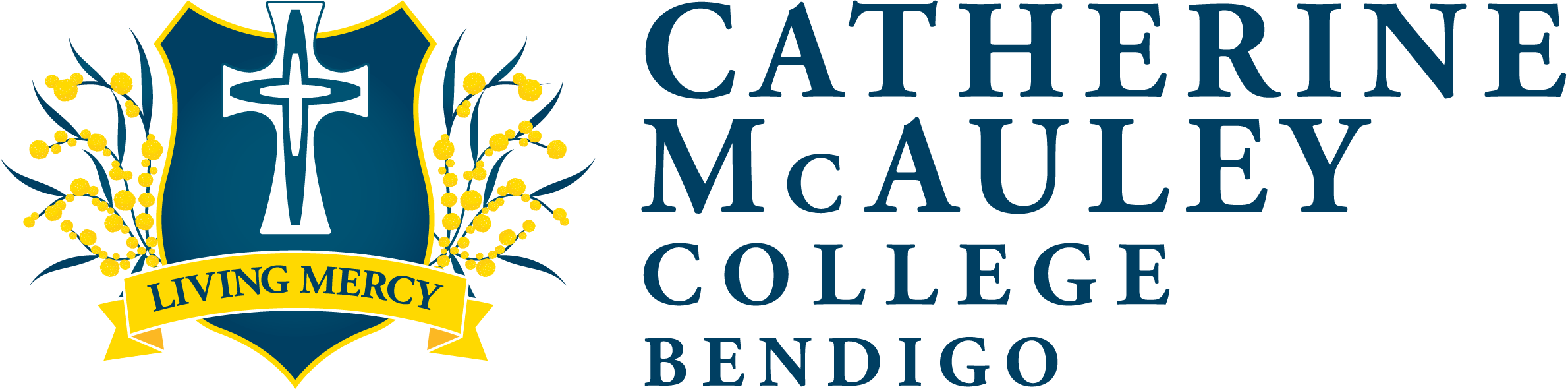Online Purchasing System at CMCB
21/01/2025We are moving from Flexischools to CDFpay from the start of Term 1 2025
From the commencement of 2025, Catherine McAuley College Bendigo is expanding the use of the online payment system for canteen orders, uniform extras, events, fundraising and more, to make it even easier for families.
CDF has partnered with Flexischools to deliver a premium quality online payments and ordering system for the Catholic education community in Australia.
Now this system will be available across the entire school, including the St Mary’s canteen and will be used for a variety of other items, including school hats, locks, Mercy Day wristbands, laptop buyouts and Year 12 rugby jumpers.
Parents will find it easy to arrange payment remotely for these items at a convenient time without needing to send cash with students. However, cash payments will still be accepted.
Those already using the Flexischools App will need to change their account to the new version and add students at the St Mary’s Campus.
Another benefit will be the waiver of transaction fees, as the partnership with CDF and Flexischools will improve our College’s service. We have put together some CDFpay FAQs to help you get to know the system.
Students at both Coolock and St Mary’s will now have access to online canteen orders to make it more convenient and efficient for families.
Please note that CDFpay orders will have a priority pick-up period of approximately ten minutes at the beginning of the break and then students can purchase from the canteen as usual. Note that students will still be able to purchase from the canteen using cash.
At Coolock, Canteen orders placed through CDFpay will be distributed during the first ten minutes of the lunch break and the canteen will be available for walk-up purchases after that process has been completed.
Get started
Those with existing an Flexischools account:
You will need to close your existing Flexischools account and open a new CDFpay account.
How to close your existing Flexischools account
- In the Flexischools mobile app, select the ‘Profile’ icon from the bottom navigation bar, then select ‘Manage my details’.
- Scroll down, then select the red ‘Close my Flexischools account’ button. If you have an account balance, it will be refunded back to you.
Note: If you have children at Catherine McAuley College Bendigo and at other schools using Flexischools, rather than closing your Flexischools account you can simply remove any children linked to CMCB in your Flexischools account, then follow the steps below to register and add them to your new CDFpay account.
Register for a CDFpay account
- Download the CDFpay app on the Apple or Google store, then click ‘Sign up now’.
No app? Register here - Enter and confirm your email address, then click ‘Sign up’.
Note: You can use the same email address as your original Flexischools account if you wish. - Check your email inbox and follow the prompts to complete your account registration (check junk/spam if lost).
After you have registered and entered your child’s details, you can:
- Top up your parent wallet.
Note: To avoid card surcharges, top up $50 or more using a debit card or bank transfer any value. - Order and pay straight away
CDFpay FAQs