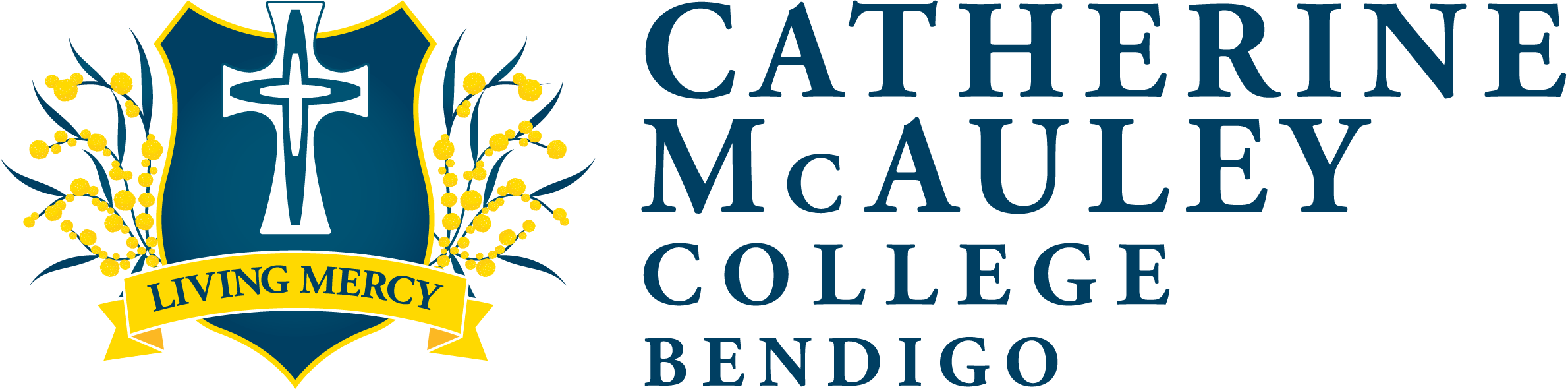e-Safety advice and being safe on social media
16/11/2020There are many online apps and games available to young people which makes it hard for parents and caregivers to ensure that children are safe and making right choices when it comes to the way that they interact with their peers. Sometimes it can be overwhelming just keeping up with new programs and terminology. This is compounded by the fact that young people use technology differently to the next generation. Positive or negative experiences are very dependent on which app or site is used and the way it is set up by the individual user.
However, help is available and Kirra Pendergast from Safe on Social Media and the Office of The e-Safety Commissioner provide a suite of tips, files and videos on how to protect yourself and your children while enjoying interacting on social media. The e-Safety Commissioner also includes details of what to do if something goes wrong.
Below are some of the tips and information available, together with flyers to download.
Mr Len Watson and Mr Matthew Smith, Pastoral Care Directors
Learn about the latest games, apps and social media, including how to protect your information and report inappropriate content.
Click to view the eSafety Guide on eSafety Commissioner's website
Age restrictions
Age restrictions on Social Media matter and should not be ignored. Some games contain violent content and other players can lie about their age (putting it up or down). Other sites have minimum ages to protect the user.
Snapchat gives a false sense of security to users that images are not being saved and re-shared, which encourages users to share inappropriate photos. Underage users may not have the maturity to understand the serious consequences of sharing images or they may not see the dangers of interacting with people they don’t know in the real world. In some countries, but not Australia, Snapcash allows the ability to make ‘peer-to-peer’ payments of actual money.
Instagram can act as a search engine with billions of images available just by using a hashtag. Children can search for images or accidentally be exposed to images that they are not mature enough to cope with, including violent, pornographic, drug-related, self-harm or politically radical material. Instagram bypasses content filters and children do not have the same understanding of risk management as adults.
All lies about age will remain on the digital footprint and be easily uncovered later (for example a 19-year old with 10-year history of Snapchat). A history of deceit would be a disadvantage in a legal situation or to future employers.
Even though the Instagram settings can be set to ‘Private’ so that an account cannot be viewed by those who haven’t been given permission, anyone can send a message into the Request folder of an account and it will keep going there until the request is approved. This makes it difficult to protect children from accepting a request from a complete stranger.
Conversely, when an account is followed, the follower is also giving away a great deal of information which can potentially be used by businesses or those with a false identity. It is very easy to establish a false identity on Instagram.
Privacy
If account settings are public, it is not difficult for anyone to piece together important information about a person’s everyday life including workplaces, school, favourite places and other friends. The information in the background of photos can also potentially give away a lot of information.
Photo map in Instagram – if this feature is enabled, it allows other people to see exactly where the account holder is at the time of posting. With Snapchat the location feature should be turned off as accounts can be located using ‘Add nearby’ which locates people based on physical location.
Facebook and Instagram – tagging. Accounts can be tagged by others which can be visible to anyone unless the setting is ‘Private’. Photos can be untagged or in Instagram they can be hidden.
Snapchat was designed as an immediate experience with images disappearing after 1 to 10 seconds and the account holder notified if a screenshot is taken. However, people have quickly found ways around that by using a second phone or using Snap saving apps. Privacy settings need to be set to ‘My Friends’ for both who can see Snaps and whose Snaps appear incoming. It’s important to read the receipts to see if Snaps have been read or captured by recipients.
Turn off Bluetooth, GPS and location services when you are not using them. Many apps have features that track your location. Remember to turn off location services when you don’t need them in individual apps.
Free Wi-Fi and hotspots in public places are often unsecured meaning that they are easier to hack. Hackers may gain access to personal information such as location, banking details or by allowing malware on to your device. To keep yourself safe, ensure that your device doesn’t automatically connect to hotspots, try to only visit secure websites while accessing hotspots and limit your activity – for example don’t do internet banking or things that might disclose your location or personal information. Disconnect or ‘forget’ the network when leaving it.
Passwords
It is important to keep passwords difficult to guess and they should be changed often and never shared. Passwords should be changed if a friend or follower’s account is hacked.
Digital Footprint
A digital footprint is what a person does and says on social media, the people followed and content posted. It shapes what people think of the user now and in the future. It can sometimes affect how people think of a person’s community as well. Instagram accounts represent an individual’s personal brand and can never be fully erased. This may affect a person’s future prospects.
Remember that once things are online they are very difficult to remove and may be quickly and easily shared. Privacy settings help control what others can see but do not protect completely. Parents should talk to children about how they can protect themselves by keeping the privacy settings strong and untag themselves from content that they are uncomfortable with or ask for it to be taken down. From time to time everyone should do a search for themselves to make sure that the digital reputation is clean.
Bullying and harassment
Parents should talk to children about online privacy issues, respect for the privacy of others and what constitutes rude or inappropriate behaviour. As children are taught to protect themselves from bullies, so too do they need to learn when their own behaviour is not acceptable.
Bullying and harassment may be a crime under Australian Law when it involves using the Internet in a threatening or harassing way, stalking, encouraging suicide or promoting violence.
If someone is being bullied, harassed or threatened on social media, there are actions to take including blocking, telling someone, taking a screenshot as evidence and reporting the behaviour.
Resources
The website of the eSafety Commissioner has many resources available which are written with particular audiences in mind; parents, children, young people. The resources for young people includes information on online gaming, cyberbullying, consent and sharing of photos, trolling, security and more.
Download the resources below which will open as a pdf or click on the links to visit the eSafety website.
Download the Social Media Tips for Parents
Download the Safe on Social Guide to Facebook
Download the Cyber Security Guide
Download the Safe on Social Guide to Snapchat
Download the Safe on Social Guide to Instagram